In the digital era, every business needs a website but developing a website is not an easy process.
“A Website is a a set of related web pages located under a single domain name, typically produced by a single person or organization.”
We know that there are numerous website builders on the internet but the question is can they help you build a site that your customers will like to visit or not?
Before you even begin making a website, get some clarity. Why are you creating it? For your users of course. So make sure you pay attention to user experience. Is the website fast? Is it well-designed and easy to operate?
What are the most important factors?
In this article, we’ll be discussing the top website design challenges that you might face while building your first website.
Let’s begin!
Frequently faced Challenges while Building a Website

Building a website is a daunting task which requires a lot of hard work and dedication. A website is considered to be a good one when visitors keep on coming back to the website over and over again.
While creating such a website, developers face many challenges. Some of the most common challenges are listed below.
1. Website Coding Issue
Website coding is not easy as not all people are programmers. You can’t find time to learn how to code websites when you are too busy running a business.
The requirement to code a website may make a website seem out of reach for many people, but, you need not worry, many website builders remove the code from creating a site, and allow their users to build websites with just a mouse.
For instance, you need to be careful while choosing the best tour operator software while launching your travel agency business website without coding:
2. Website Layout Problems
We understand that it is not easy for business owners to decide the look of their website. Another challenge while developing a website can be the website layout.
Modern website builders come with pre-designed templates and even entire pre-constructed sites that require customization only in the form of images, logos, products, etc.
In case you want your website to look different from the rest, you can edit these themes too.
3. Making your website look appealing can be challenging

You don’t want your website to look unattractive and ugly. A bad-looking website can leave a bad impression on the customers.
Luckily it’s easy to find designers if you don’t want to use a pre-designed theme. You can hire freelance designers from online job sites and get a custom design made.
If you have the knack for design and time, you can use tools like Canva to make graphics, and then your website builder to make the layout.
4. Customizing the website can get tricky
Even if any website looks good, it is useless if it doesn’t have the features that your customers expect.
If you are building a sales website, you will need features like signup forms, shopping pages, and videos. Your site should be original and the content should be unique.
Luckily if you are using a modern website building tool, this is easy. CloudFunnels has a powerful WYSIWYG website editor that makes it easy to modify websites.
5. UI/UX

UI/UX works on the feelings your users experience while engaged in your website. The user should find your website easy to use and convenient.
Make sure your website is accessible and it has a layout that is compliant to standards. It’s always better to have a more straightforward website that is easy to use than a fancy one that is harder.
If you are creating a corporate site or a sales funnel, this can be handled by your designer, you don’t need to hire an expert. Just pick up a good theme you like and then use it as a model.
CloudFunnels comes with 100s of themes that you can use as a starting point.
6. Website loading speed
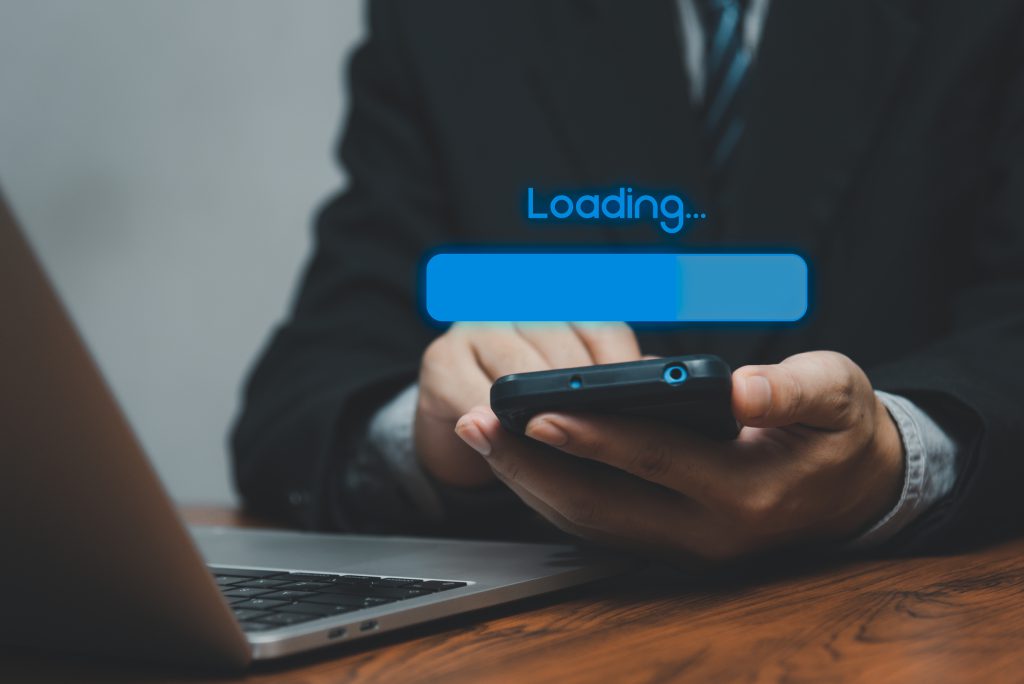
No user likes slow websites. If your website is slow, the users won’t wait and they’ll leave the website. A fast loading speed is an important factor for rankings and your success.
To get the best speed either use static pages or use a website builder like CloudFunnels that has cache storing.
7. Scalability of the website can be difficult
Scalability means how you want your website to develop over time. There is a possibility that your website might include lean content at launch but, after a year or two, you must plan an expansive content-rich experience.
For this, the extensibility of your website will be required. It means that the website is initially designed to incorporate new functionality in the future.
When you plan for scalability, right from the beginning, it will help you manage different user types, handle increased traffic, and expand your website’s features.
Your website builder should make it easy for you to add pages and sections. CloudFunnels lets you create unlimited pages for instance.
8. Website security needs to be strong

When you own a website, it becomes your responsibility that your users are safe.
You must ensure that the website you build has proper security measures. Your site must have an SSL certificate, and if you ask users to log in then their passwords must be hashed.
Whenever possible, use Multi-factor authentication, or use Google Log-in if you don’t want to carry the burden of keeping data secure.
If you decide to choose a Website builder, get something like CloudFunnels which securely keeps your customer’s data.
9. User-friendly Interface
Make it easier for your visitors. Don’t let them get lost trying to navigate your site. A good website must be easily navigable. If your users can’t find other sections, they won’t go there and your bounce rate will increase.
The logo is the face of your company. Keep the logo on the left side of the website which grabs the maximum attention of the user.
Make sure you have a clear and well-defined navigation menu, as well as good icons for each menu item. Use Tooltips wherever you can.
10. Responsive Interface
Some studies prove that more than 50% of online traffic comes from mobile devices. Your website needs to run well on mobile and desktop PC or any other machine that the user might use.
The technology that makes it possible is called Responsive web design. CloudFunnels has a responsive design in-built. If you choose a website builder for your site, make sure it has that feature.
Conclusion
Plan strategically and start by setting your business goals. Ask yourself, Who is the site for, what will you cover on the site, and what sort of content will you have?
You must remember that your website has a blend of design elements and build (technical) elements.
Go through all the points mentioned above to know more about the elements you can add to your website. You must keep in mind that your website is for your users. You must serve your users first by keeping your website simple and not complicated.





